Simplify AWS IoT Core Management with EdgeIQ’s One Click or One Call Integration Service
Learn how to integrate the AWS IoT Core service into your DeviceOps workflows using the EdgeIQ API or web application
If you're not familiar with AWS IoT Core, it’s a powerful entry point into the world of AWS cloud services for connected devices and their data. Connected Products and all other IoT devices are challenging to manage because they, mostly, use non-IT protocols, communicate asynchronously and yet can produce some of the most important data in your business. AWS IoT Core is an excellent initial cloud ingest point for millions of devices and billions of transactions. Our customers love the service because it is pre-integrated to a wide range of other data, analytics, BI and other application enablement capabilities within the AWS ecosystem. The service also provides an additional layer of certificate-based security for connected products and devices.
But like many powerful technologies, they pose additional complexity in their configuration and management. EdgeIQ seamlessly weaves AWS IoT Core service management into our DeviceOps platform.
A key pillar of the EdgeIQ platform is our “Integration” service. The Integration service allows customers to integrate their device and data workflows into virtually any enterprise application or cloud infrastructure. An important benefit of the EdgeIQ - AWS IoT Core integration is the ability for customers to bring their own AWS accounts. This simplifies a customer's infrastructure management and provides maximum control over device data. With our BYOA approach, you can mix and match cloud services, as well as optimize your deployment and provisioning process.
An important benefit of the EdgeIQ - AWS IoT Core integration is the ability for customers to bring their own AWS accounts.
With EdgeIQ, integrating your devices and their data with AWS IoT Core can be accomplished in three easy steps. And again, you can execute all three using our web application, or simple, well documented API calls.
Step one is to gather a few pieces of simple information including the AWS region, Role ARN, and an External ID. We even provide a simple CloudFormation script to help get you started with the IAM configuration.
Step two, with that information in hand, you can create the actual integration. This can be accomplished easily in our web application by navigating to Automation > Integrations > Create Integration. Alternatively you can make an API call like the one illustrated below.
| Step 2 API Example | |
|
|
.png?width=303&name=unnamed%20(2).png) |
Step three is associating specific devices with your AWS integration. You can navigate to an individual device and associate the AWS IoT Core integration with it. You can also use our API to make this association; we provide a number of code examples and test options directly from our online API Reference.
While many users prefer our web app, others may prefer to use existing developer tools that they are used to, such as Postman or Paw.
| Step 2 API Example |
|
|
With no more work required, EdgeIQ will create the corresponding ‘thing’ definition in your AWS IoT Core account. As "Thing" creation occurs in AWS IoT Core, EdgeIQ receives the necessary keys from AWS so the platform can automatically configure the device when it is installed as part of the zero touch provisioning process. When AWS creates the certificate associated with the "Thing", EdgeIQ will store the certificate and then push it to the device as part of the initial provisioning. The implementation configures and manages the secure communication path directly with your AWS IoT Core account. You now have a secure channel for pushing data from the edge to your AWS cloud account fully integrated with the entire breadth of EdgeIQ’s DeviceOps platform - including fleet management, software management, data orchestration and the ability to create and manage workflows throughout your value chain.
The three step process is in stark contrast to the otherwise manual process of onboarding a device in AWS IoT Core, especially for those uninitiated and especially at scale. Without EdgeIQ you must download, compile, and configure the AWS SDK, plus ensure the additional software libraries and dependencies needed are available in your environment. EdgeIQ streamlines this by turning that process into a few simple clicks (or a few API calls) in an easy to use web application and the EdgeIQ Local Service already includes the necessary tools for secure AWS communication. Making this even easier, EdgeIQ also allows for bulk importing of devices using a CSV file. Using this feature, you can deploy an entire fleet of thousands or millions of devices in only a few minutes, all with a working AWS IoT Core integration.
This can be very powerful when integrated into your broader operational workflows. Combined with our zero-touch provisioning and device escrow features, your device operations process can be streamlined from factory to customer deployment.
Image of Bulk Jobs showing 100 device import success:
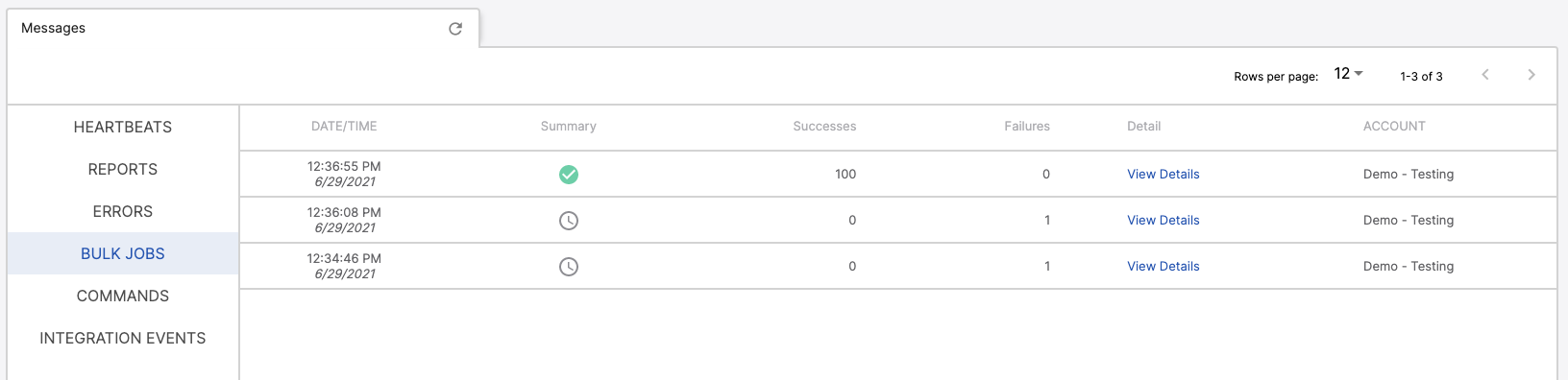
Image of successful 100 device import:
.png?width=1436&name=unnamed%20(1).png)
Want us to help you scale your DeviceOps? Drop us a line at engage@edgeiq.io
Want to work with us? Ping us at careers@edgeiq.io
